The digital Germany semester ticket has been available at Zittau/Görlitz University of Applied Sciences since September 1, 2024. This allows students at our university to use local public transport nationwide as a flat rate.
As the Student Council, we have campaigned for the introduction of the ticket and are your point of contact if you have any problems. You can find all the important information on this page.
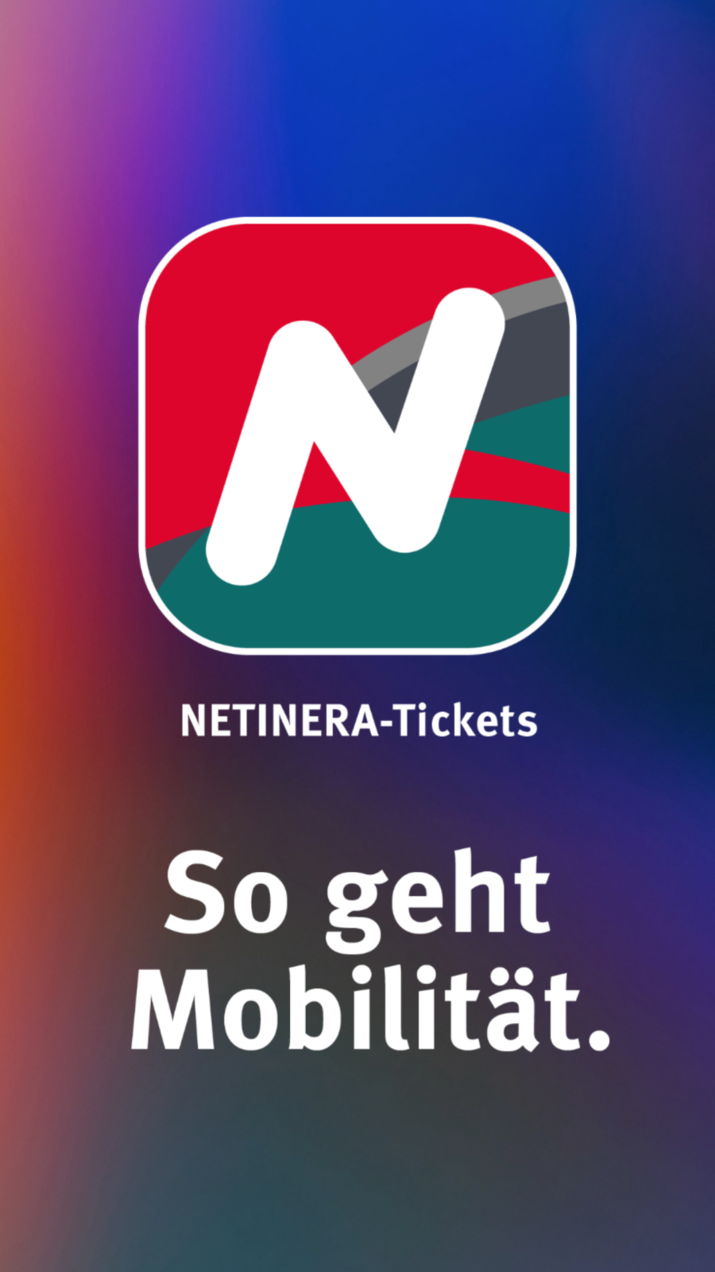
Download the "NETINERA-Tickets" app from the Google Play Store or Apple App Store and open it.
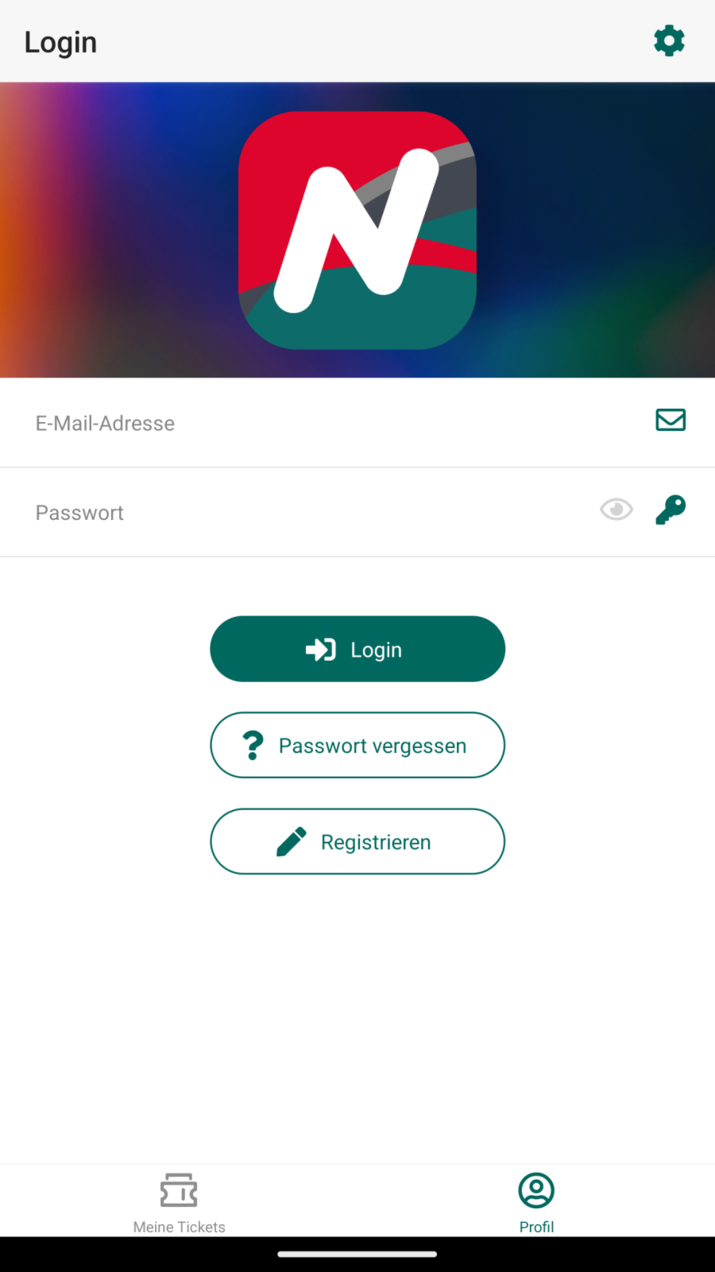
Register in the app with your student e-mail address [name]@stud.hszg.de (in the bottom right corner under Profile).
(Note for first semester students: Please first activate your university account at https://hrz.hszg.de/netzdienste/nutzerservice/accountaktivierung before requesting the registration e-mail from Netinera).

Activate your account by clicking on the link in the email. Check your spam folder if necessary!

Go to Profile (bottom right) and enter your personal details.
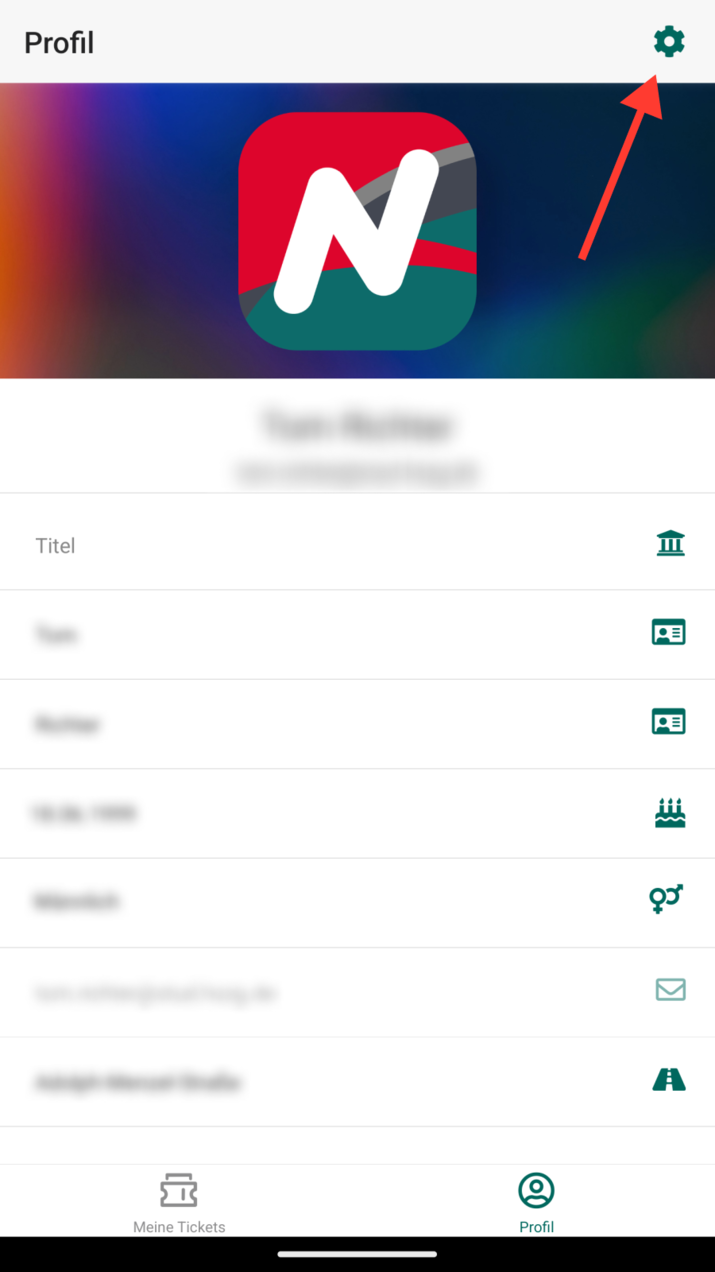
Click on Settings(gear wheel top right).

Click on Credentials.

Click on Student ID and select the Zittau/Görlitz University of Applied Sciences.

Click on Verify now and enter your university abbreviation (eight letters and numbers) including your password.
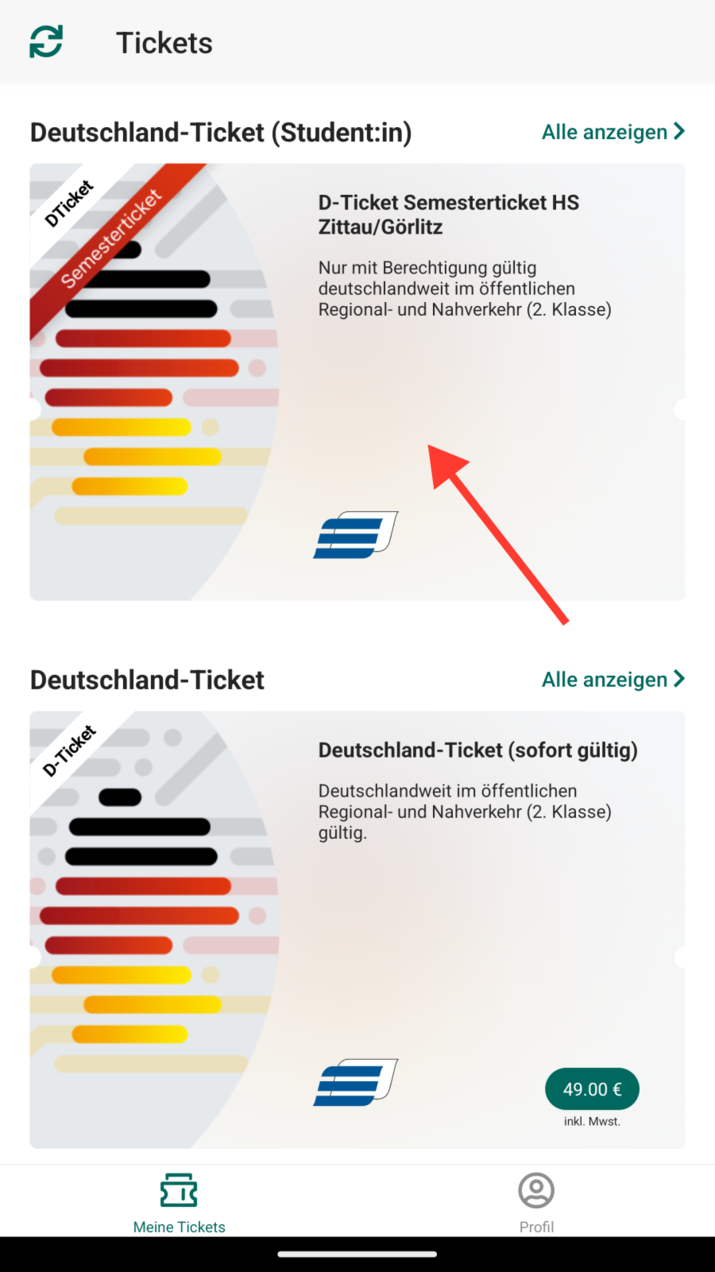
The Germany semester ticket (€0.00 ticket) will be offered for purchase under the Tickets tab (bottom left) after successful verification.
If you have problems, refresh the view or close and reopen the app.
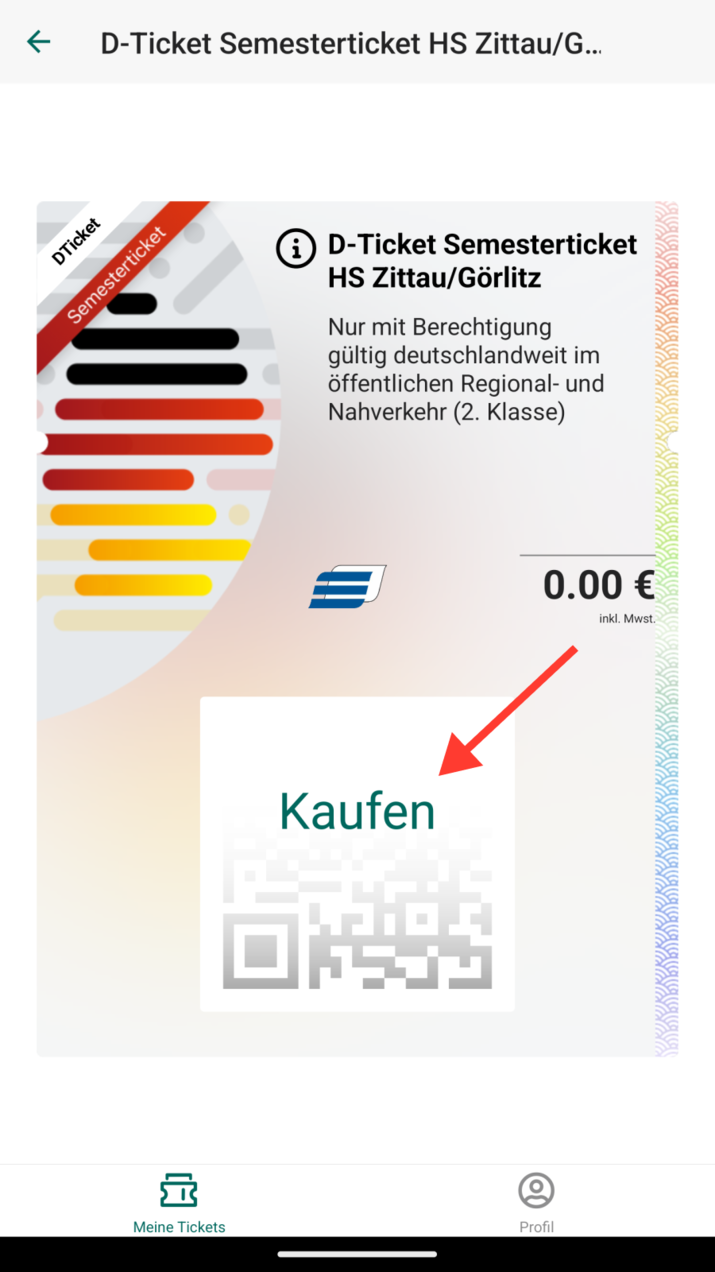
Only click on "Buy" if the price is 0.00 euros.
Otherwise, close and reopen the app or contact us.

Check your personal details and swipe the"Pay now" slider to the right.
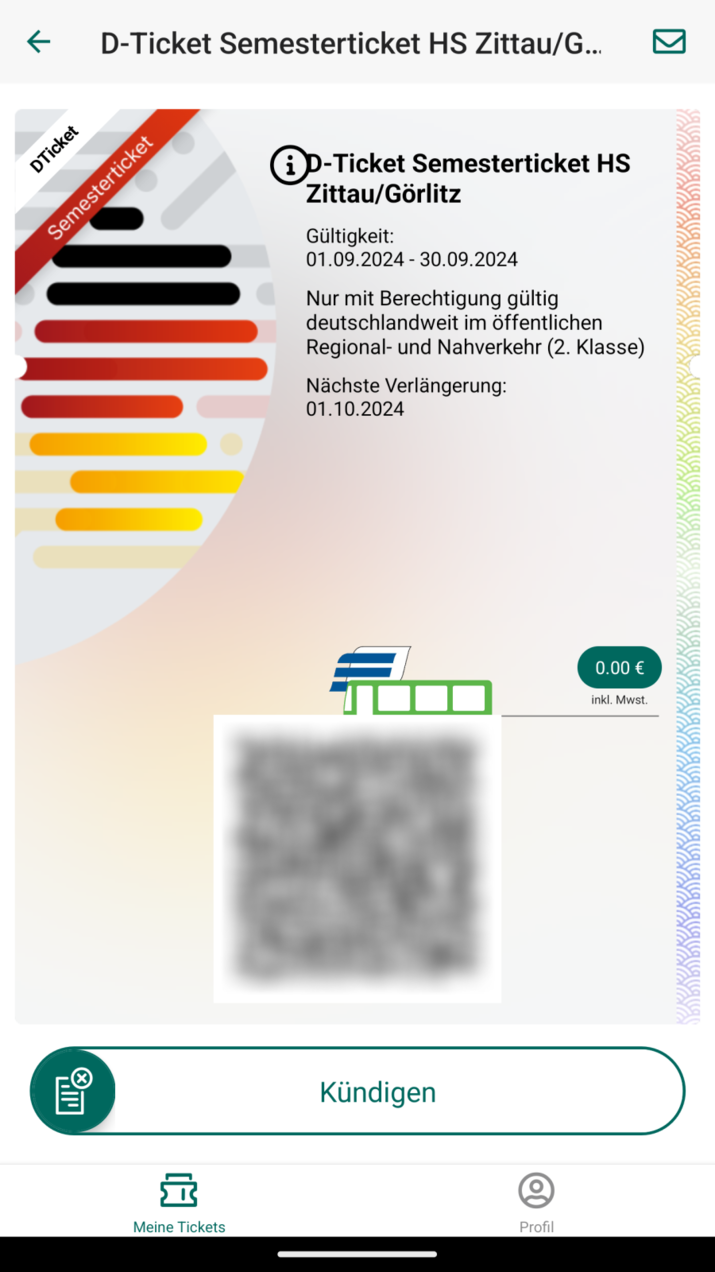
You have successfully activated your Germany semester ticket. It should be displayed in the"My tickets" tab, you may have to go to the second page.
IMPORTANT: The ticket is only valid in conjunction with your student ID and an official photo ID. Always have these ready when you are checked. Also make sure you have enough battery in your cell phone. If you cannot show your cell phone ticket, you will have to pay at least a processing fee , which we cannot refund.
Do you have questions about the Deutschland-Semesterticket?
Here we have compiled the most frequently asked questions and the corresponding answers:
No, since August 31, 2024, the old semester ticket is no longer valid.
From September 1, it was seamlessly replaced by the new Deutschland-Semesterticket.
The Deutschlandsemesterticket is a fully-fledged Deutschlandticket and is valid on public transport in Germany.
The exact area of validity can be found in the fare regulations.
The current semester ticket was replaced because the semester ticket contract ended and the legal basis for the old semester ticket model ceased to exist with the introduction of the D semester ticket.
The Deutschland-Semesterticket costs a standardized nationwide price of 29.40 euros per month (60% of the Deutschland-Ticket) or 176.40 euros per semester.
No, as the D-Semesterticket must be issued in digital form, it cannot be printed on the old CampusCard. It is provided digitally in the form of a QR code in an app.
You will automatically receive the ticket as a student at Zittau/Görlitz University of Applied Sciences and it is still included in the semester fee.
The ticket can only be used via the "NETINERA-Tickets" app. You need to download the app, register with your university email address and verify it.
You can find the apps here:
How do I get my Deutschlandsemesterticket (€0 ticket)? - 10 steps to get your ticket
Step 1
Download the NETINERA-Tickets app from the App Store(Google or Apple ) and open it.
Step 2
Register via the app with your student e-mail address. (in the bottom right corner under Profile)
(Note for first semester students: please first activate your university account at https://hrz.hszg.de/netzdienste/nutzerservice/accountaktivierung before requesting the registration email from Netinera).
Step 3
Activate your account by clicking on the link in the e-mail. (Check your spam folder!)
Step 4 (Start here if you have already successfully registered!)
Go to Profile and enter your personal details. (bottom right corner)
Step 5
Click on Settings (shown as a cogwheel) (top right corner)
Step 6
Click on Credentials.
Step 7
Select your university.
Step 8
Start the verification process via Shibboleth with your university login (e.g.: ab12cdef plus password)
Step 9
The Germany semester ticket (0 € ticket) will be offered for purchase after successful verification under the Tickets tab (bottom left).
Step 10
Select the ticket by clicking on it. Swipe the "Buy now" button (for €0.00) to the right and validate the ticket immediately.
Please note:
You must validate your ticket again on the 1st of each month so that it is automatically renewed!
If you have any further questions about the app, please contact NETINERA customer service directly using the contact form.
Make sure that your Deutschland-Semesterticket is valid before boarding public transportation!
There will be no refund if verification has not been carried out before you start your journey.
Yes, the ticket can also be used if you do not have an internet connection on the train/bus, provided you have already retrieved it beforehand.
IMPORTANT: You must validate your ticket again on the 1st of each month to ensure that the ticket is automatically renewed for the following month!
If you do not have a cell phone, please contact the StuRa in person.
Applications for refunds must be submitted with all necessary documents by 01.08. for the following winter semester and by 01.02. for the following summer semester . No refunds are possible after this date, as the ticket must be deactivated before the start of the semester.
You can find all the reasons that entitle you to a refund in our current fee regulations. If you are taking a semester off, are studying abroad for at least three full months or have a double enrollment with mandatory use of a Deutschlandsemesterticket at both locations, you can apply for a refund.
However, non-use of the Deutschlandsemesterticket does not entitle you to a refund.
Please note our regulations:
If you have already purchased another Deutschlandticket (e.g. Jobticket), no refund can be made.
For technical problems with the "NETINERA Tickets" app, you can use the support contact form here or directly in the app.
For other questions and problems, please contact the StuRa. You can either write to us at semesterticket(at)hszg.de or contact us directly during office hours.
If you have technical problems, please always include your matriculation number so that we can help you as quickly as possible.